How to Live Chat Please check below image!
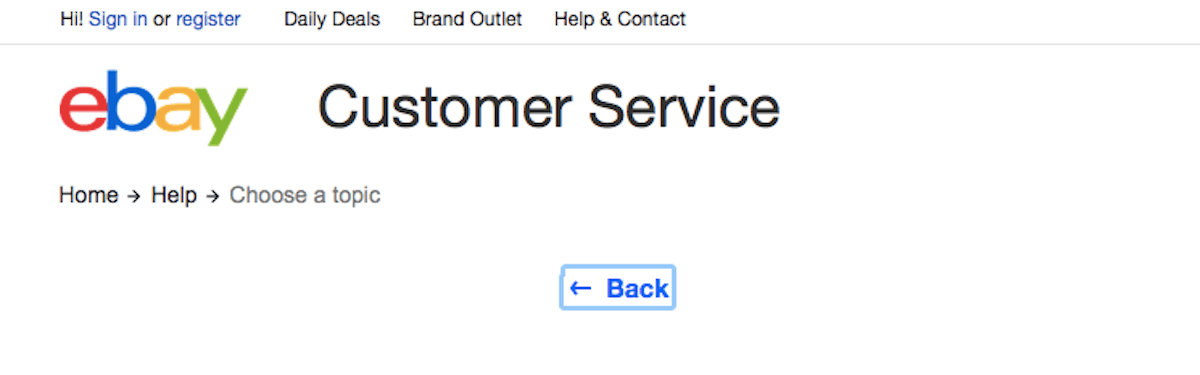
Scroll down to the bottom of the page and click the “Contact us” button under “Need more help?” (note: this used to be an “email us” button before eBay discontinued that feature).
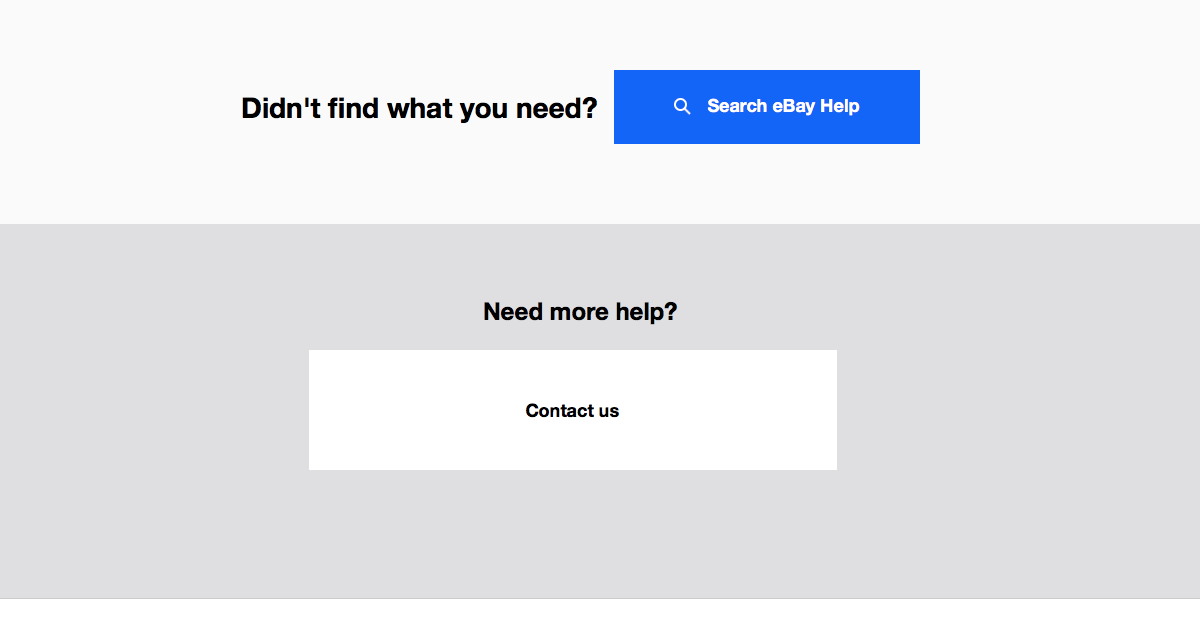
Select the option that most closely relates to your inquiry (selling, buying, account, shipping & tracking, returns & refunds or fees & invoices).
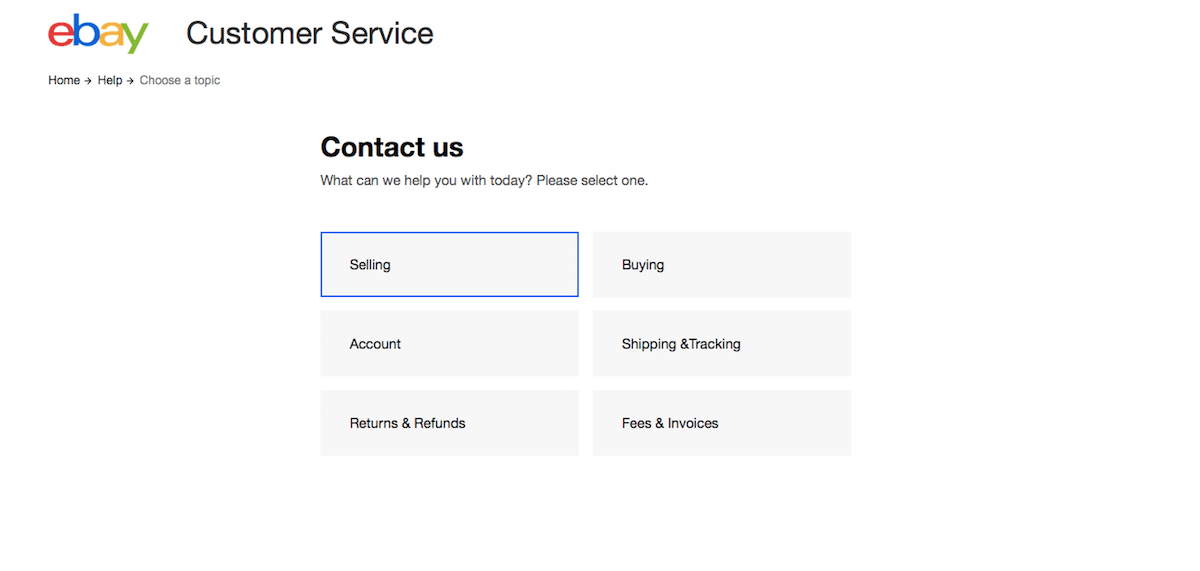
Select the sub-option that most closely relates to your inquiry (if you chose “selling” in the previous step, your options would be creating a listing, selling fees, etc.).
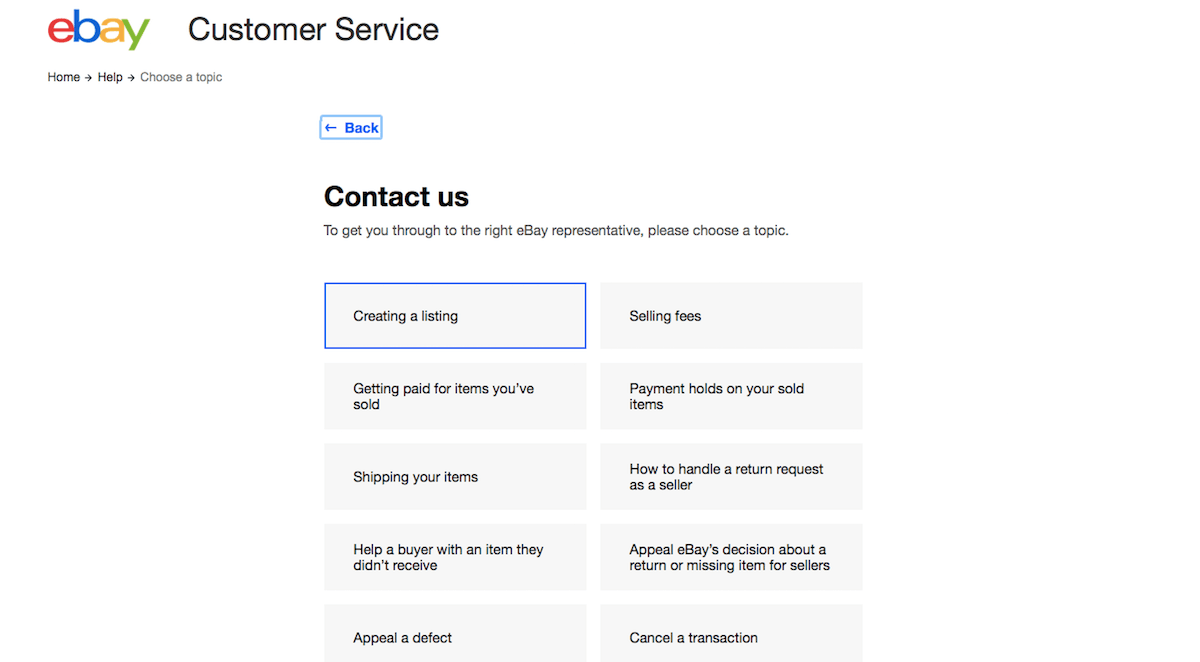
Your selection will bring you to a help document on the topic. Scroll to the bottom of the page and click the “Chat with us” button under “Need more help?”
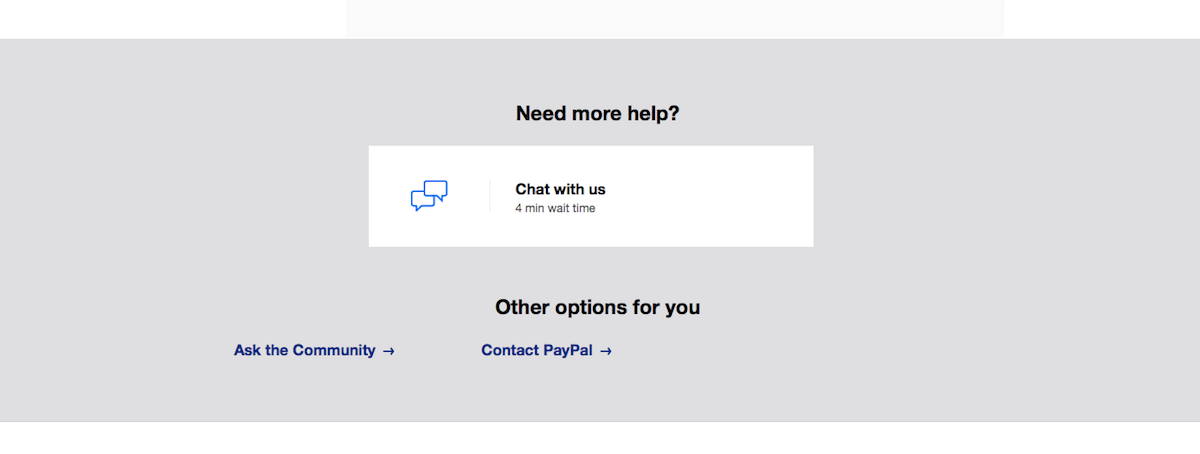
As you will see in that last step, eBay even offers an estimated wait time for live chat.
Help Articles
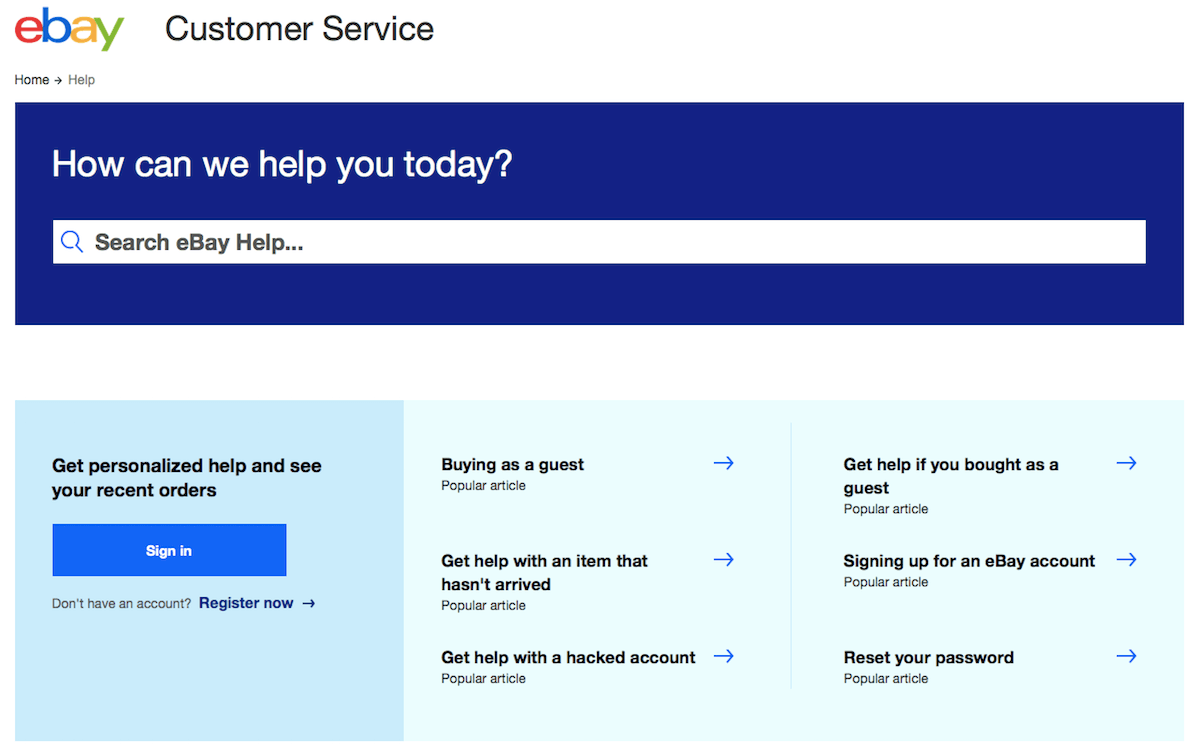
Send this masseger before selling
I am now doing business in my country and my business is coconut and products and I want to do my business on ebay website .. I want to know now can I start selling on ebay? How to do this? Please explain and help me Thank you. I am Moss technology have a great day

